Understanding Padding in Convolutional Neural Networks
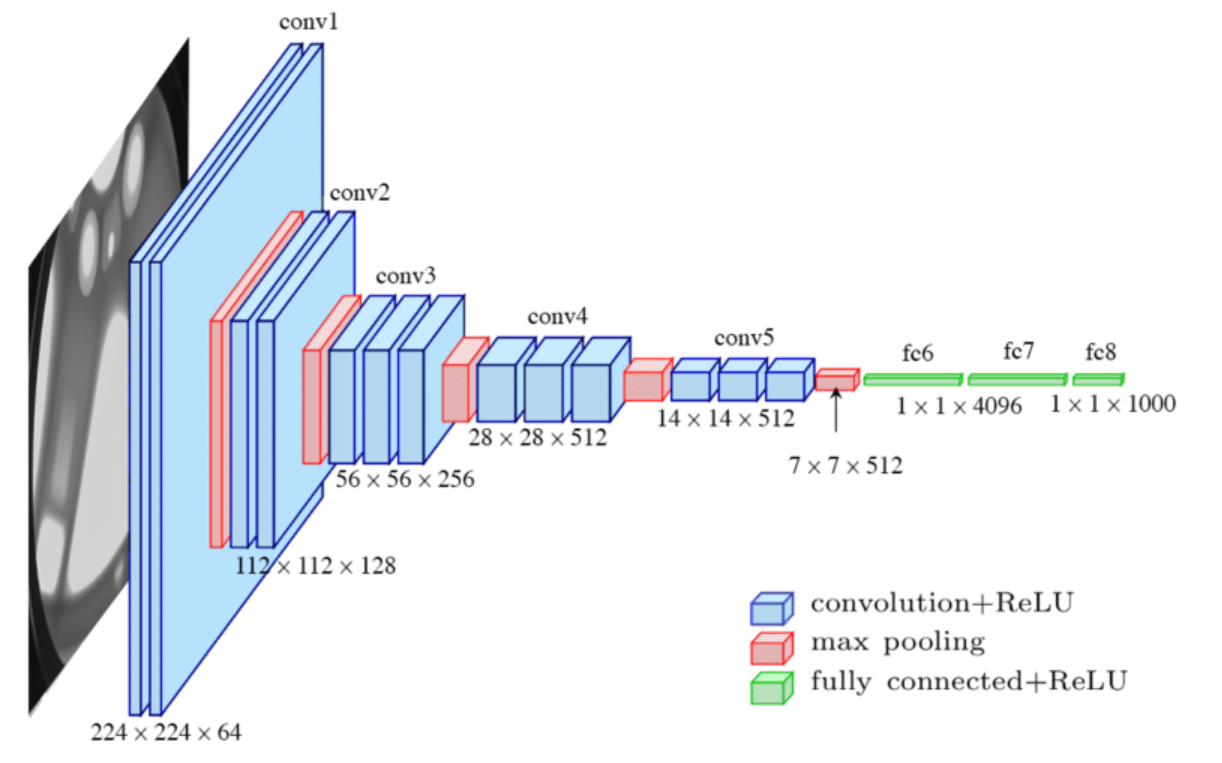
Convolutional Neural Networks (CNNs) have revolutionized the field of computer vision, enabling impressive results in tasks such as image classification and object detection. In CNNs, convolutions are a fundamental operation used to extract features from input images. However, convolutions can result in downsampling and loss of information from the edges of the image. To overcome these challenges, padding is commonly used in CNNs. In this article, we will explore the concept of padding in convolutional operations and understand its importance.
The Downsides of Standard Convolutions
When performing convolutions on an input image, the output size of the feature map is usually smaller than the input size. For example, if we apply a 3x3 filter to a 6x6 image, the output will be a 4x4 feature map. This downsampling can lead to a decrease in spatial resolution as we apply more convolutions in deep neural networks. Additionally, pixels at the edges of the image are used less in the output, resulting in a loss of information.
Introducing Padding
Padding is a technique that addresses the downsampling and information loss issues in convolutions. It involves adding extra border pixels around the input image before performing the convolution operation. By padding the image, we can preserve the original size and ensure that all pixels contribute equally to the output feature map.
Understanding Padding Size
The amount of padding added to the image is determined by the padding size (p) and the filter size (f). There are two common choices for padding: “valid” and “same” convolutions.
-
Valid Convolutions: In valid convolutions, no padding is added. The output size is smaller than the input size, following the formula n - f + 1 by n - f + 1. For example, a 6x6 image convolved with a 3x3 filter results in a 4x4 output.
-
Same Convolutions: In same convolutions, the padding is adjusted to keep the output size the same as the input size. The formula for calculating the padding size is p = (f - 1) / 2. When applying the same convolution, an n x n image padded with p pixels on all sides results in an output size of n x n.
Advantages of Padding
Padding offers several benefits in convolutional operations:
-
Preserving Spatial Resolution: By padding the input image, we maintain the original size throughout the convolutional layers of a deep neural network. This helps in retaining fine-grained details and spatial information.
-
Mitigating Information Loss: Pixels at the edges of the image are fully utilized, as they have the same number of overlapping regions as the pixels in the center. Padding reduces the bias towards the central regions, ensuring that information from all parts of the image is considered.
-
Facilitating Network Design: By using padding, we can control the downsampling rate and the spatial resolution of feature maps. This allows us to design deeper networks without rapidly shrinking the output size.
Practical Considerations
When working with padded convolutions, it is common to use filter sizes (f) that are odd numbers, such as 3x3 or 5x5. Odd-sized filters enable symmetric padding and provide a central pixel for reference. This convention simplifies the design of convolutional networks and ensures compatibility across different architectures.
When specifying the padding for convolutional operations, you can either set the padding size (p) explicitly or use the terms “valid” or “same” convolutions to indicate no padding or padding for equal input-output size, respectively.
In conclusion, padding is a crucial technique in CNNs that helps address downsampling
and information loss issues during convolution operations. By padding the input images, we preserve spatial resolution, mitigate information bias, and facilitate the design of deeper networks. Understanding and utilizing padding effectively can significantly improve the performance of convolutional neural networks in various computer vision tasks.