Understanding Anchor Boxes in Object Detection
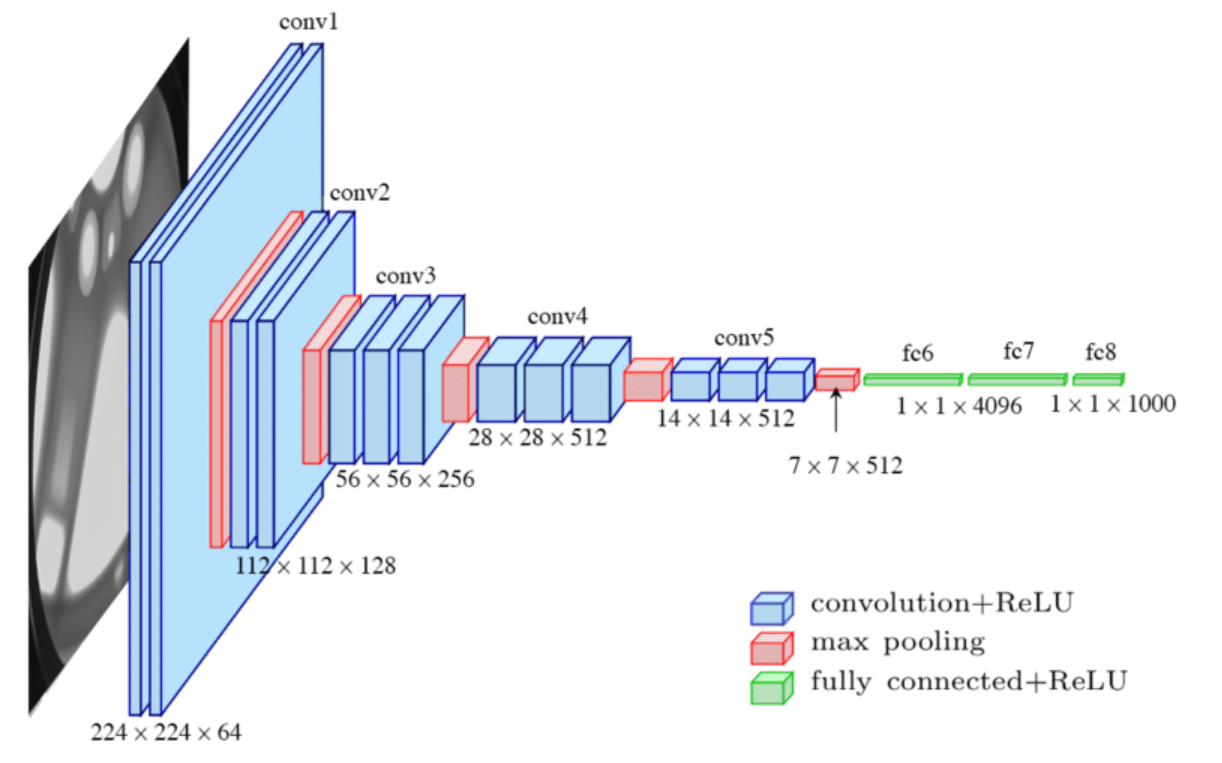
Anchor boxes play a crucial role in overcoming the limitation of traditional object detection approaches, where each grid cell can detect only one object. By allowing multiple objects to be detected within a single grid cell, anchor boxes significantly enhance the accuracy and flexibility of object detection algorithms. Let’s delve into how anchor boxes work in detail.
The Motivation for Anchor Boxes
In traditional object detection, an image is divided into a grid, and each grid cell is responsible for detecting objects that fall within its boundaries. However, when multiple objects are present in close proximity or overlap, assigning only one object to each grid cell becomes a challenge. This is where anchor boxes come into play.
Understanding Anchor Boxes
Anchor boxes are predefined bounding box shapes that serve as reference templates for objects in an image. These boxes encapsulate various object shapes, sizes, and aspect ratios. The number of anchor boxes used can vary depending on the complexity of the dataset and the desired level of detection granularity. For simplicity, let’s consider an example with two anchor boxes.
Encoding Labels with Anchor Boxes
In the YOLO (You Only Look Once) algorithm, anchor boxes are integrated into the label encoding process. Previously, the label vector for each grid cell consisted of object presence (PC), bounding box coordinates (PX, PY, PH, PW), and class probabilities (C1, C2, C3). However, with anchor boxes, the label vector expands to include two sets of parameters for each anchor box.
Now, the label vector for each grid cell becomes 16-dimensional (8 dimensions for each anchor box). It can be represented as follows:
Y = [PC1, PX1, PY1, PH1, PW1, C11, C21, C31, PC2, PX2, PY2, PH2, PW2, C12, C22, C32]<pre><div class="bg-black rounded-md mb-4"><div class="flex items-center relative text-gray-200 bg-gray-800 px-4 py-2 text-xs font-sans justify-between rounded-t-md">
</div></div></pre>
Each anchor box is associated with a unique set of parameters. For example, anchor box 1 might be suitable for tall and skinny objects, while anchor box 2 might be more suitable for wide and fat objects. The object detection algorithm assigns objects to grid cells based on the anchor box that has the highest Intersection over Union (IoU) with the object’s shape.
Object Assignment with Anchor Boxes
When processing an image, the algorithm assigns objects to the grid cell and anchor box pair that provides the best fit for the object’s shape. The assignment is based on calculating the IoU between each anchor box and the object’s ground truth bounding box. The anchor box with the highest IoU is chosen for detection.
Once the anchor box is selected, the algorithm encodes the object’s presence (PC), the bounding box coordinates (PX, PY, PH, PW), and the class probabilities (C1, C2, C3) into the corresponding positions in the label vector. This process is repeated for all objects in the image.
Handling Ambiguous Cases
While anchor boxes offer significant improvements, there are some cases that require careful consideration. For instance, when multiple objects share the same grid cell, or when multiple objects have similar anchor box shapes, conflicts can arise. In such situations, tiebreaking rules or default strategies are often applied to resolve the conflicts and assign objects to the appropriate grid cell and anchor box pair.
Choosing Anchor Boxes
Choosing anchor boxes can be done manually or through more advanced techniques. In manual selection, experts analyze the dataset and select anchor boxes that cover a range of object shapes and aspect ratios. These anchor boxes should represent the typical characteristics of the objects expected to be detected.
Alternatively, advanced methods like K-means clustering can be employed to automatically determine anchor box shapes. This involves grouping together object shapes that are commonly observed in the dataset. By using this approach, anchor boxes that are most representative of the object shapes can be selected, resulting in improved detection performance.
Conclusion
Anchor boxes have revolutionized the field of object detection by enabling the detection of multiple objects within a single grid cell. By associating predefined bounding box shapes with grid cells, anchor boxes enhance the accuracy, flexibility, and specialization of object detection algorithms. Whether chosen manually or through advanced techniques, anchor boxes are a crucial component in empowering object detection algorithms to deliver more precise and reliable results.